अब रेलकर्मी ऑनलाइन देख सकते है अपनी Payslip, Salary Details, Income Tax Details, P.F. Details – जानिए कैसे ?
रेलवे कर्मचारी स्वयं सेवा – रेलवे के IT विभाग (CRIS) ने रेलवे कर्मचारियों के लिए RESS ऑनलाइन सिस्टम बनाया है जिस पर सभी रेलकर्मी (स्टाफ व ऑफिसर) देख सकते है अपना Biodata, वेतन व वेतन विवरण (फण्ड व कटोतियाँ), Income Tax, P.F. विवरण तथा अपनी सर्विस से जुड़ा ब्यौरा |
Railway Employee Self Service (RESS) – An online system for Indian Railway employees (Staff and Officers) has been developed by Centre for Railway Information Systems (CRIS). Now Railway employees can use this online system view their own Personal bio-data, Service and Pay related particular, salary details, salary slip, earnings, deductions, provident fund details, salary related loans & advances, income tax details (including monthly deductible amount) etc.
How to check your details (Bio-data, Salary, Payslip etc. ) on RESS system online ?
Step 1 – Ask your bill clerk (Office Babu) for updating/link your Aadhaar number and mobile number in IPAS (Salary Bill System) if not done already.
(अपने बिल क्लर्क से अपना आधार नंबर व मोबाइल नंबर IPAS (जहाँ आपका वेतन बनता है) पर अपडेट/लिंक करवाए)
Step 2 – Send a SMS (text message) START on 08860622020. (a welcome message from CRIS will arrive on your mobile)
(08860622020 इस नंबर पर अंग्रेजी में START लिख कर SMS करे)
Step 3 – Register on RESS web portal
(RESS वेबसाइट पर पंजीकरण करे, इसके लिए आपका आधार नंबर या कर्मचारी संख्या होना जरुरी है )
Option 1 –
- Open this link – https://aims.indianrailways.gov.in/mAIMS
- Click on – New User Registration / नया उपयोगकर्ता पंजीकरण
- To register there fill your AADHAAR Number, Mobile number, Date of Birth and Click Submit.
Option 2 –
- If you don’t know your Aadhaar Number, click on link – Not Having Aadhaar on New User Registration page.
- Enter your Employee No. (Check from your Salary Slip (i.e Bill unit (XXX) + PF Number (12345678) = Emp. No. = XXX12345678).
- Enter your mobile number and Date of Birth (DDMMYYYY) and Click Submit.
Step 4 –
An SMS with password should be arrived on your mobile with your USER ID. (if not click resend password). Now you can log in with these details (UserID and Password) on the RESS portal.
What you can do with RESS online System ?
- A registered railway employee can check his basic Biodata online (Personal details, Job related, Pay related details).
- Salary details (Monthly or Yearly Summery).
- Provident Fund (PF) Details.
- Loans and Advances details (Only Railway loans).
- Income Tax Details.
- You can view and download old salary-slips (Payslip).
Note: RESS system is easily accessible on Mobile Phones. Currently RESS website is under beta version. Some details will not be shown properly.
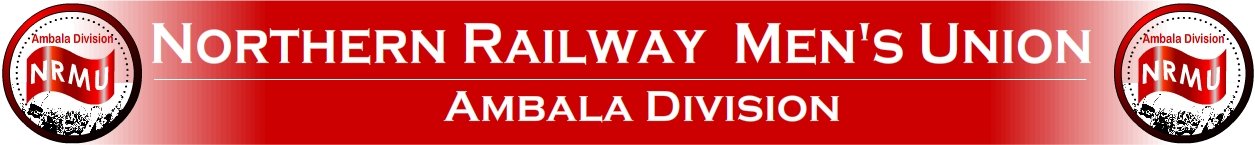 NRMU Ambala Division
NRMU Ambala Division 



Hi sir actually I forgot my userid and password
Mobile also changed
How to get user ID….
And what’s the employee ID tell me sie
Open the RESS app, or website will be better. Click on forgot password. Then in place of user id enter the employee I’d( for employee no. Check your pay slip). Enter registered mobile no. Then date of birth. Then submit. One password will be sent to your registered mobile no. . Enter that password. And you are set up with your account.
Income tax 2020–21
My mobile no galat record me mobile no kaise she kre
Aapka bill clerk ipas me new mobile number update karte. Contact him pls
Salary ka Pdf download karne ke baad, pdf open hone ke liya kya password de
Hi sir please help I forget my id and pasword how to regenerate again
hi, I have sent a lot of massages ,given by RESS no: but no response of their side .I have already entered my mob no: Aadhaar no: in my payment slips
please wirte an email to RESS regarding the issue
Please go to ur bill section given mobile number tell him update
I forgot my user ID
How to recover my user ID
Hv you used the system before ?
I don’t get my user ID and password
Please help me regarding this
Pls confirm from your bill clerk, he has updated your aadhaar and mobile number in ipas system or not
Mai 1 bar pay slip RESS app download kr ke dekha h pr dubara nhi dekha rha h likh rha h ki yo u have registered
Payslip kab tak update hoti h
Sir adhar update REIS me ja kr nhi kr sakte kya..??
User ID, RUID hi hota hai. jo aapki salary slip par hai. please check
OTP phir se generate kaise kiya jata h sir please reply soon.
forget password ka option check are, aapke mobile par OTP aayega
Please assist, how to regenerate password in case of forgot. Tell in details.
there is option for forget password. using that generate OTP and reset password.
Dear sir/mam
I’m forget my user ID and password.
Thanks
Krishan lal
Sir I forgotten user id & password how to reset id& password
Sir,I forget my user id and password. How can i get sir?
User ID, RUID hi hota hai. jo aapki salary slip par hai. please check
RUID employee no. Hota hai kya
RUID is written on your salary silp
This app is not supporting in my mobile redmi note 4
Earlier it was working but for last two days its getting blank as being opened.
BHAI yhe sistem Delhi divison me bhi hai
IPAS working all over indian railways
Check your pau slip for Employee Id, Password you can reset
mera mobile no. incorrect aa rha hai how i login in portal
Pls tell you bill clerk to update your mobile number and aadhaar in the salary system
If user Id & password forget
Then how check his pay slip
User id is ur emplyee id, check your payslip for that. And password you can reset
In payslip
Where is user id.
Please give answer.
User ID, RUID hi hota hai. jo aapki salary slip par hai. please check
No sir it’s the Aadhaar number
bhai sahab mai apna user id bhul gya hu pls btao bhai kya kia jay
Aapki payslip par jo RUID hai vo hi aapka employee id hai
User id is your employee id, check your payship for that. Password you can reset.
How I can get user ID and password on second registered mobile .l cann’t received userid &password through the first registered mobile due to permanently deactivation of first registered mobile.Although aims portal has been sent the userid &password to my first registered mobile.when I enter aadhaar no. Mobile no.( Second registered mobile no.) & Date of birth in aims portal ,it shows user verification success ! Password send to your registered first Mobile no.
1. Please ask your bill clerk, which mobile number he updated on IPAS system.
2. User ID is RUID/Employee ID mentioned on your salary slip.
Please tell your bill cleark to update correct info to your profile salary system
M apna user id & password bhul gya hu . Dobara kaise mil payega user id
Mei user id or password bhul gya hu. Ab dobara user id or password kaise milega
User id aapka employee id hai. Password ke liye apne linked mobile number par OTP generate kare
Pay slip
sir mera mobile no incorrect bata raha h kaya karna padega
Please tell your bill clerk to update correct info to your profile salary system.
BHAI ye Delhi division me bhi hai kya
All over indian railways hai
Failed to get connection bataa raha hai Kya karu